 I bought the new snowflake punch and the first thing I did was to test it out on a scrap piece of velum. Then I used it as a stencil with craft Whisper White and a dauber to make the background on my first card. I then used the trio of small snow flakes from the Serene Snowflakes stamp set with Encore Silver to accent between the large white flakes. I used Real Red to mat the whisper white stamped with the small Snowman from the Snow Buddies Level 2 stamp set from the Holiday Mini (09). I coloured him in with Bright Bold markers and then highlighted the "snow" with White Frost shimmer paint. Used the Season's Greeting stamp from the four the Holidays stamp set and wrapped a bit of silver elastic cord around the whole thing as an accent. I love how it turned out and can't wait to send it off to some lucky friend or family member to enjoy!
I bought the new snowflake punch and the first thing I did was to test it out on a scrap piece of velum. Then I used it as a stencil with craft Whisper White and a dauber to make the background on my first card. I then used the trio of small snow flakes from the Serene Snowflakes stamp set with Encore Silver to accent between the large white flakes. I used Real Red to mat the whisper white stamped with the small Snowman from the Snow Buddies Level 2 stamp set from the Holiday Mini (09). I coloured him in with Bright Bold markers and then highlighted the "snow" with White Frost shimmer paint. Used the Season's Greeting stamp from the four the Holidays stamp set and wrapped a bit of silver elastic cord around the whole thing as an accent. I love how it turned out and can't wait to send it off to some lucky friend or family member to enjoy! The next card that we made is a single layer card and I have to say, I've wanted to try this technique for a while and finally have and I'm pretty impressed with how it turned out. I've always had a hard time with single layer cards but this one just shouts "I'm Awesome!" *chuckle*
The next card that we made is a single layer card and I have to say, I've wanted to try this technique for a while and finally have and I'm pretty impressed with how it turned out. I've always had a hard time with single layer cards but this one just shouts "I'm Awesome!" *chuckle*To get started, I used the new ornament punch to cut out the shape in a scrap piece of cardboard (used a piece that came in the back of some paper) - keep the ornament that is punched out too so you can use it to mask off to overlap your ornaments!
I used the platinum shimmer paint with a dauber, Real Red and Glorious Green (markers and ink pads), 2 of the 3 small stamps from the Delightful Decorations stamp set and the Merry Christmas stamp from the Four the Holidays stamp set.
Lay you stencil over your card front and then with the dauber, brush lightly along the edges towards the center to create your boarder of the ornament.
If you space them apart, then you won't need to do any blocking. But, if you want to layer your ornaments, put the ornament that you cut out, onto the one you just finished and move the stencil over and repeat the process. Use the template again, to help block for the decorations. Using the small stamps in Green & Red (alternate between ornaments to change it up a little.) Don't forget to use the cut out of the ornament to block the overlapping pieces.
 I used a ruler and the Real Red & Glorious Green Bright Bold markers to draw a boarder around the edges of this card after stamping Merry Christmas from the Four the Holidays stamp set. I also used the Soft Suede marker to draw the strings to the top of the card. And here is the final product...
I used a ruler and the Real Red & Glorious Green Bright Bold markers to draw a boarder around the edges of this card after stamping Merry Christmas from the Four the Holidays stamp set. I also used the Soft Suede marker to draw the strings to the top of the card. And here is the final product...I'm so pleased at how it turned out and the stamp together group really liked it too. I alway enjoy how everyone puts their own little twist on their card that makes each one so special!
For the next card, I started off by using the snowmen stamp from The More the Merrier stamp set, a level 3 hostess set from the current catelogue. I stamped using basic black onto a piece of whisper white card stock, then using the in colour markers to colour them in. I then used the new frost white shimmer paint to accent the snow and high light each of the snow men. I assembled my card using Bermuda Bay card stock for the background and ribbon accent and Taken with Teal to mat my whisper white. I embellished my card by stamping with Taken with Teal the onto whisper white card stock and punching out with the 3/4" circle punch 2 small round stamps from the Delightful Decorations stamp set and jazzing them up with some blue glitter.
I used a couple of dimensional dots to lift up the accents a little and tied a knot in the ribbon and that's another card done.
We did one more project together and I cased this idea from Split Coast Stampers after the project was highlighted on their newsletter a few weeks back check out the Luminary project and see the step by step instruction as well as a video clip. For my version of the luminary, I again used the Snow Buddies level 2 hostess set from the 2009 Holiday Mini and the phrase "Some of my best friends are Flakes" from the retired stamp set Flakey Friends. I used my ruler, the lines from my SU work mat and my embossing styles to score the luminary at 2.5" intervals, as I do not have a score pal - this technique works just fine in a pinch. I also needed to use an alternate method for putting the oval windows into each panel of my luminary. I used a hand cutting tool with a template instead of spellbinders or a bigshot (either of these would have worked much better for the number of luminaries I had to cut out for my stamp together - the cutting blade on my alternate tool went dull before I was finished and did not cut as smoothly for the remaining luminaries - sorry gang!)
Cut 4 pieces of velum slightly smaller then the frame of each oval window, 2 3/8th" to 2 1/4" wide. I used craft whisper white to stamp the phrase "Some of my best friends are flakes!", Encore Silver to stamp the snowflakes around the corners and then heat embossed it with Iridescent Ice. I used the snow swirl in Encore Silver as well to stamp around the oval windows on the outside of the Luminary. Then flipped it over to place the velum panel on the inside using a bit of glue in each corner and along the bottom.
Here I am using the small snowman from the Snow Buddies stamp set on the velum, adding a toque and arms, I then coloured him in using the 2009 In Colour Markers, and Bashful Blue from the Soft Subtle markers for a bit of highlight. Stamped the snowflakes from the same set (small & medium) around the edges with Encore Silver and then put him into the next window. Each window was slightly different by changing the stamps used and the accessories that went with them so that each side of the luminary will be different.
Once all 4 windows are completed, use tacky strip to stick all the edges and the bottom together, add an LED flame less candle and viola, you're done! Cute eh? You can decorate or embelish these little devils however you like - check out the SplitCoastStamper's gallery to see more examples of this craft (including this very project!).
That's all for now Crafters! Hope you give these a try and let me know how you did!
Have a great day!
e
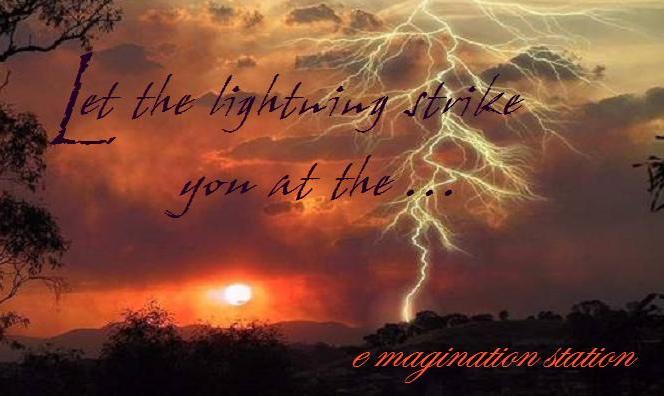










2 comments:
Your blog keeps getting better and better! Your older articles are not as good as newer ones you have a lot more creativity and originality now. Keep it up!
And according to this article, I totally agree with your opinion, but only this time! :)
Post a Comment